In today’s digital business world, your data is one of your most important assets. Whether you run a shop, a small office, or a hospitality business in Devon, your customer details, files, and systems are what keep things running smoothly.
But what happens when your data disappears? What if your laptop is stolen, your server crashes, or ransomware locks everything down?
This is where backups come in. A solid backup strategy protects your business from disaster and keeps you moving forward, no matter what.
In This Article:
- What is Data Backup?
- Why Do Backups Matter?
- Key Backup Concepts (RPO, RTO, Schedules)
- Types of Backup
- Backup Storage Options
- What Happens If You Don’t Back Up?
- The 3-2-1 Backup Rule
- How Bee Squared Can Help
What Is a Data Backup?
A data backup is a copy of your files and systems, saved in a separate location. It gives you a safety net. If your original data is lost or corrupted, you can recover quickly without starting from scratch.
For most businesses, backup data includes:
- Documents and spreadsheets
- Financial and accounting data
- Emails and calendars
- Customer information
- Website or server data
- Application settings and configurations
Why Do Backups Matter?
Because things go wrong all the time.
You could be hit by:
- A ransomware attack that locks your files
- A power cut that corrupts your system
- A failed hard drive or server
- An accidental file deletion
- A flood, fire, or theft
Without a backup, you risk losing everything. Recovery is costly, time-consuming, and often impossible without some form of protection in place.
Key Backup Concepts
Recovery Point Objective (RPO)
RPO is how much data you can afford to lose. If your backup runs once a day, your RPO is 24 hours. If it runs every hour, it’s just 60 minutes. Lower RPOs mean less data loss during a disaster.
Recovery Time Objective (RTO)
RTO is how long it takes to restore your data and return to normal. A backup that takes two days to restore is not much use if your business relies on constant uptime. Faster backups often require more investment, but they reduce downtime and stress.
Backup Frequency and Scope
You should define what is backed up, how often it’s done, and who is responsible. This could be daily file backups, weekly system images, or hourly database copies.
Types of Backup
Full Backup
Makes a complete copy of all selected data. It’s reliable and easy to restore but takes up time and space. Best used on a weekly or monthly basis.
Incremental Backup
Only saves changes made since the last backup. This saves time and storage space. Restoration takes longer because it needs the last full backup plus all increments.
Differential Backup
Backs up all changes since the last full backup. It’s a balance between full and incremental. Restoration is quicker than incremental, but it uses more space.
Where Should Backups Be Stored?
Onsite Backup
Backups stored locally on external drives or a server in your office.
Pros:
- Quick access and recovery
- Lower ongoing cost
Cons:
- Vulnerable to fire, theft, flooding, and ransomware
- If the office is damaged, backups may be lost too
Offsite or Cloud Backup
Backups stored in the cloud or at a separate location.
Pros:
- Safe from local damage or attacks
- Can be accessed from anywhere
- Ideal for disaster recovery
Cons:
- Slower to restore large files
- Ongoing service costs
Hybrid Backup
Combines onsite and cloud. Local backups for quick recovery, cloud backups for long-term security.
Pros:
- Fast access plus remote protection
- Best for uptime and resilience
Cons:
- Slightly higher cost and setup
What Happens If You Don’t Back Up?
Let’s look at a real-world scenario.
A small business was hit by ransomware. It encrypted their customer records, invoices, and files. They had no backups in place. The only option was to either pay the ransom or start over.
They didn’t pay. They couldn’t recover anything. It took them six months to rebuild systems, recreate paperwork, and regain customer trust. Some customers never came back.
With a working backup, they could have restored everything in less than a day.
The 3-2-1 Backup Rule
A simple and proven strategy:
- 3 copies of your data
- 2 different storage types (like local and cloud)
- 1 copy stored offsite
This ensures you always have a working backup, even if something unexpected happens.
How Bee Squared Can Help
At Bee Squared, we work with businesses across Devon to set up, manage, and monitor secure backups. Our services include:
- Setting up local and cloud backups
- Automated backup scheduling
- Monitoring to make sure backups are working
- Regular restore tests
- Friendly, clear support without the jargon
Whether you have a single device or a full office network, we’ll create a tailored backup solution that fits your business and budget.
Final Thought
Losing your data can put your business at risk. Having a reliable backup plan gives you peace of mind and keeps your business moving.
Not sure if your current system is protected? Let’s have a chat. We’ll review your setup and help you build a backup solution that works.
Contact Bee Squared today and let’s secure your data before it’s too late.